Node.js入门第三讲:REPL
本文共 525 字,大约阅读时间需要 1 分钟。
Node.js入门第三讲:REPL 交互式解释器
1.什么是REPL
Node.js REPL(Read Eval Print Loop:交互式解释器) 表示一个电脑的环境,类似 Window 系统的终端或 Unix/Linux shell,我们可以在终端中输入命令,并接收系统的响应。
Node 自带了交互式解释器,可以执行以下任务:- 读取 - 读取用户输入,解析输入了Javascript 数据结构并存储在内存中。
- 执行 - 执行输入的数据结构
- 打印 - 输出结果
- 循环 - 循环操作以上步骤直到用户两次按下 ctrl-c 按钮退出。
2.命令
node
- ctrl + c - 退出当前终端。
- ctrl + c 按下两次 - 退出 Node REPL。
- ctrl + d - 退出 Node REPL.
- 向上/向下 键 - 查看输入的历史命令
- tab 键 - 列出当前命令
- .help - 列出使用命令
- .break - 退出多行表达式
- .clear - 退出多行表达式
- .save filename - 保存当前的 Node REPL 会话到指定文件
- .load filename - 载入当前 Node REPL 会话的文件内容。
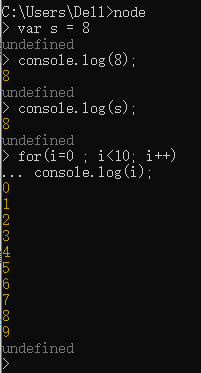
参考链接:
转载地址:http://gfeg.baihongyu.com/
你可能感兴趣的文章